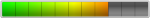Offline
Using library Brom_DLL_v7.1813.3
Searching phone in normal mode;
[connect the phone powered off to the usb cable with testpoint connected]
Phone detected (MediaTek USB Port (COM53))
Preparing to start flash mode;
Preparing to open COM53
Connecting;
Downloading DA;
Initializing;
Rid: 9d312ddf15c0e5a0a5f194818ee22be6
Requesting baudrate change;
Done;
USB SPEED: USB_HIGH_SPEED
DEVICE INFO:
BB CHIP: MT6761 [CA01, 200, 6761, 00]
HW_STORAGE_EMMC: 0x51000115 0x4D333644 0x98A60142 0xFB1695C6 [SIZE=0x749400000]
IMEI1 [OTP 0000]: 000000-00-000000-0
IMEI2 [OTP 0000]: 000000-00-000000-0
PROVIDER: N/A
USRDATA INFO: 0x14E800000 SIZE: 0x5F9200000
Contents saved to :
C:\Users\xcell\Downloads\HUAWEI Y6 2019_IMEI_EE86BFE1_8610A4DD_9d312ddf15c0e5a0a5f194818ee22be6_27_08_2019_20_52_21.osp
Downloading...
Searching phone in normal mode;
[connect the phone powered off to the usb cable with testpoint connected]
Phone detected (MediaTek USB Port (COM53))
Preparing to start flash mode;
Preparing to open COM53
Connecting;
Downloading DA;
Initializing;
Rid: 9d312ddf15c0e5a0a5f194818ee22be6
Requesting baudrate change;
Done;
USB SPEED: USB_HIGH_SPEED
DEVICE INFO:
BB CHIP: MT6761 [CA01, 200, 6761, 00]
HW_STORAGE_EMMC: 0x51000115 0x4D333644 0x98A60142 0xFB1695C6 [SIZE=0x749400000]
IMEI1 [OTP 0000]: 000000-00-000000-0
IMEI2 [OTP 0000]: 000000-00-000000-0
PROVIDER: N/A
USRDATA INFO: 0x14E800000 SIZE: 0x5F9200000
Contents saved to :
C:\Users\xcell\Downloads\HUAWEI Y6 2019_IMEI_EE86BFE1_8610A4DD_9d312ddf15c0e5a0a5f194818ee22be6_27_08_2019_20_52_21.osp
Downloading...
Por favor inicie sesión para ver el contenido completo. Conéctate o regístrate ahora.