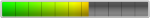A T E N C I O N ! ! !
Por falta de tiempo voy a hacer el post resumido ya que supongo que todos los que conformamos este foro somos profesionales y se deberia entender.-
Firmware Usado: A105MUBS6BUA2E
Herramientas: EFTSU Flasher, scrip apk EFTSU Manager installer(by_jasler) Chimera Tool
Por falta de tiempo voy a hacer el post resumido ya que supongo que todos los que conformamos este foro somos profesionales y se deberia entender.-
Firmware Usado: A105MUBS6BUA2E
Herramientas: EFTSU Flasher, scrip apk EFTSU Manager installer(by_jasler) Chimera Tool
- Flashear con A105MUBS6BUA2E
- Desbloquear OEM
- Desbloquear Bootloader con el metodo de las teclas de volumenDebes estar registrado para ver los enlaces
- Flashear SM-A105M_A105MUBS6BUA2_10_69075.9EFT con EFTSU Flasher
- Instalar EFTSU Manager desde el archivo apk (ejecutar scrip installar eftsu manager.bat)adjunto
- Ingresar a Modo Root usando EFTSU Flasher (adjunto)
- Reparar Imei
- Ingresar a Modo Root usando EFTSU Flasher nuevamente
- Parchar
Debes estar registrado para ver los enlaces
Para ver este contenido oculto, debes darle me gusta a este contenido.
🔒 Para ver el contenido, usa la reacción que aparece debajo del post.
👉
Haz clic aquí si no ves las reacciones
 Me gusta
Me gusta
en el soporte de chimera encontre uno con parche de seguridad 23 de Ene. 2021 no lo probe con este parche
Debes estar registrado para ver los enlaces
Logs del parche:
Chimera Mobile Phone Utility version: 27.72.1639 @ 2021-03-04
Printing Phone History
Repair IMEI 4 mar. 2021 23:46
Patch certificate started
Gathering phone info...
Collecting information. Be patient! Do NOT disconnect the phone!
Model: SM-A105M
Carrier ID: CTI
Sales Code: CTI
Country Code: Argentina
Timezone: America/Argentina/Buenos_Aires
Android Version: 10 [QP1A.190711.020] [SDK 29]
Build Date: Fri Jan 8 23:26:49 KST 2021
PDA Version: A105MUBS6BUA2E [january 2021, rev2]
Phone Version: A105MUBS6BUA1 [january 2021, rev1]
CSC Version: A105MOWA6BUA1 [january 2021, rev1]
Board Platform: UNIVERSAL7884B
Modem Platform: SHANNON327
Serial Number: R58M929GKYV
Imei: 332285537502037
Network Type: GSM
SIM Status: ABSENT
Multisim Config: SS
Knox Version: v30
Warranty Bit: 1
Security Patch: 2021-01-01
Preparing...
Checking root access.
The phone is rooted by: 3.19:EFTSU
Reading data...
The operation is in progress. Be patient! Do NOT disconnect the phone!
Patching certificate...
Checking root access.
The phone must be started in recovery mode to be rooted!
To start recovery, you must use a key combo at startup. Usually [volume_up + power] or [volume_up + bixby + power].
Without root the patchcert will not work!
Restarting phone in recovery mode...
About 30-180 seconds after the phone starts, the signal strength indicator turns OFF and then turns ON again after a few seconds.
You can check the status of the imei using: *#0011#
The patchcert can be removed by repeating the process.
After installing new firmware, the patchcert process must be repeated.
Successfully finished.
Finished at local time: [03.04.21 20:51:55]
WorkID: 126968421

Última edición por un moderador: