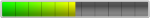Activo
Offline
- A520FXTSBCSl1
- Android 8
- Seguridad 01/09/2019
procedimiento
1 Reparar imei desde chimera sin root
- Desbloquear rmm, sin root
- root con el aporte del compañero nicagsm
-
- Una vez que inicia, restaurar, despues de restaurar aparece con una version de magistik
- intalar ultima version de magistik manager, descargada desde chrome en micas 19.3
- no actualizar app instalada
4 parchar certificado
Chimera Mobile Phone Utility version: 22.87.1348 @ 2019-11-05
Printing phone history
Patch Certificate
06/11/2019
02:58:02
a.
m.
Patch Certificate
06/11/2019
02:54:30
a.
m.
Read Cert
06/11/2019
02:51:50
a.
m.
Rmm Unlock
06/11/2019
02:26:47
a.
m.
Repair IMEI
06/11/2019
02:23:13
a.
m.
Patch certificate started
Gathering phone info...
Collecting information. Be patient! Do NOT disconnect the phone!
Model: SM-A520F
Sales Code: BRI
Country Code: Taiwan
Timezone: America/New_York
Android Version: 8.0.0 [R16NW] [SDK 26]
Build Date: Thu Sep 12 11:46:24 KST 2019
PDA Version: A520FZTSBCSI1 [september 2019, rev1]
Phone Version: A520FZTSBCSI1 [september 2019, rev1]
CSC Version: A520FZZTBCSI1 [september 2019, rev1]
Product Code: BRI
HIDSw Version: A520FZTSBCSI1/A520FZZTBCSI1/A520FZTSBCSI1/A520FZTSBCSI1
Board Platform: EXYNOS5
Modem Platform: SHANNON325
Serial Number: R28J***4VH
Imei: 356399*******
Unique Number: CBJ*****4F***4
Connections: AT,MTP
Battery Status: 3.86V (49%)
Network Type: GSM
SIM Status: ABSENT
Multisim Config: SS
Knox Version: v30
Warranty Bit: 0
Security Patch: 2019-09-01
Data Encryption State: unencrypted
Preparing...
Checking root access.
The phone is rooted by: 19.3:MAGISKSU
Reading data...
The operation is in progress. Be patient! Do NOT disconnect the phone!
Waiting for ADB connection. Be patient! Do NOT disconnect the phone!
Patching certificate...
Checking root access.
About 30-90 seconds after the phone starts, the signal strength indicator turns OFF and then turns ON again after a few seconds.
You can check the status of the imei using: *#0011#
The patchcert can be removed by repeating the process.
If a new firmware is used, the patchcert process must be repeated.
Successfully finished.
Finished at local time: [11.05.19 21:05:58]
WorkID: 78321629
- Android 8
- Seguridad 01/09/2019
procedimiento
1 Reparar imei desde chimera sin root
- Desbloquear rmm, sin root
- root con el aporte del compañero nicagsm
-
Debes estar registrado para ver los enlaces
- Una vez que inicia, restaurar, despues de restaurar aparece con una version de magistik
- intalar ultima version de magistik manager, descargada desde chrome en micas 19.3
- no actualizar app instalada
4 parchar certificado
Chimera Mobile Phone Utility version: 22.87.1348 @ 2019-11-05
Printing phone history
Patch Certificate
06/11/2019
02:58:02
a.
m.
Patch Certificate
06/11/2019
02:54:30
a.
m.
Read Cert
06/11/2019
02:51:50
a.
m.
Rmm Unlock
06/11/2019
02:26:47
a.
m.
Repair IMEI
06/11/2019
02:23:13
a.
m.
Patch certificate started
Gathering phone info...
Collecting information. Be patient! Do NOT disconnect the phone!
Model: SM-A520F
Sales Code: BRI
Country Code: Taiwan
Timezone: America/New_York
Android Version: 8.0.0 [R16NW] [SDK 26]
Build Date: Thu Sep 12 11:46:24 KST 2019
PDA Version: A520FZTSBCSI1 [september 2019, rev1]
Phone Version: A520FZTSBCSI1 [september 2019, rev1]
CSC Version: A520FZZTBCSI1 [september 2019, rev1]
Product Code: BRI
HIDSw Version: A520FZTSBCSI1/A520FZZTBCSI1/A520FZTSBCSI1/A520FZTSBCSI1
Board Platform: EXYNOS5
Modem Platform: SHANNON325
Serial Number: R28J***4VH
Imei: 356399*******
Unique Number: CBJ*****4F***4
Connections: AT,MTP
Battery Status: 3.86V (49%)
Network Type: GSM
SIM Status: ABSENT
Multisim Config: SS
Knox Version: v30
Warranty Bit: 0
Security Patch: 2019-09-01
Data Encryption State: unencrypted
Preparing...
Checking root access.
The phone is rooted by: 19.3:MAGISKSU
Reading data...
The operation is in progress. Be patient! Do NOT disconnect the phone!
Waiting for ADB connection. Be patient! Do NOT disconnect the phone!
Patching certificate...
Checking root access.
About 30-90 seconds after the phone starts, the signal strength indicator turns OFF and then turns ON again after a few seconds.
You can check the status of the imei using: *#0011#
The patchcert can be removed by repeating the process.
If a new firmware is used, the patchcert process must be repeated.
Successfully finished.
Finished at local time: [11.05.19 21:05:58]
WorkID: 78321629
Archivos adjuntos
Debes estar registrado para ver la lista de archivos adjuntos.