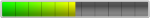Dispositivo:
Marca: Xiaomi
Modelo: Redmi 12 ( FIRE )23053RN02L
Versión de MIUI: 14.0.13.0
Software:
Sistema operativo: Android
Versión de Android: No especificado
FRP: Sí
Ya sabiendo que este equipo comparte procesador mtk g88 procedi a pasarlo con redmi note 12 pro ruby haciendolo con exito , sabiendo que unlocktool ya tiene soporte para esete modelo pero es una alternativa cuando no tengamos esa tool.
Selected model: Xiaomi Redmi Note 12 Pro (Ruby)
Operation: Wipe Data
Software version: 6.3
Existe riesgo de pérdida de datos.
Este procedimiento borrará todos los datos del usuario.
Asegúrate de tener una copia de seguridad creada. ¿Continuar? YES
Work ID: 21213219
Connect phone in BROM Mode
Waiting for device... OK
Driver: [MediaTek Inc.,wdm_usb,MediaTek USB Port_V1632,usb2ser.sys,3.0.1504.0]
Device found at COM263 [BROM]
Open port... OK
Send start cmd... OK
Get HW code from device... 0707
Get sec config... OK [000000E7]
Active sec flags: [SBC SLA DAA]
Get HW & SW version from device... OK
HW VER: CA00, SW VER: 0000, HW SUB CODE: 8A00
Detect chip [MT6768]
LibUSB installed
Library Version [2]
Select platform... OK
Init BROM... OK
Force Charge... OK
Disable WatchDog Timer... OK
Release testpoint, waiting 2 seconds
Advanced Bypass Security... OK
Waiting for device... OK
Driver: [MediaTek Inc.,wdm_usb,MediaTek USB Port_V1632,usb2ser.sys,3.0.1504.0]
Device found at COM263 [BROM]
Open port... OK
Send start cmd... OK
Get HW code from device... 0707
Get sec config... OK [000000E0]
Active sec flags: []
Get HW & SW version from device... OK
HW VER: CA00, SW VER: 0000, HW SUB CODE: 8A00
Detect chip [MT6768]
Library Version [2]
Select platform... OK
Init BROM... OK
Force Charge... OK
Disable WatchDog Timer... OK
Reopen port for libver2... OK
Get ME ID... OK
ME_ID = 0xC2F45AB1, 0x327FA806, 0x8DF3216E, 0xE98E9501
Get Chip ID... [MT6768]
Get SOC ID... [282BC82528241BEB0A9ABCBDF7CBAC87817211577CADF0423535DBD5E3E22DC6]
Get sec config... OK [000000E0]
Load DownloadAgent... OK
Search DA... OK [8]
Send preloader... OK
Start preloader... OK
Checking preloader answer... OK
Send bootloader... OK
Start bootloader... OK
Wait for answer from bootloader... OK
Send SYNC signal... OK
Setup device enviroment... OK
Setup device parametres... OK
Receive DA SYNC signal... OK
Set DA parametres... OK
Get device connection agent... [BROM]
Get device info... OK
EMMC_ID: 0x9B0100593053313238003C541E785AD5
Load EMI from phone... OK
Parse EMI config... OK
Init EXT RAM... OK
Send 2nd DA... OK
Get device info... OK
EMMC INFO:
EMMC_CNAME: Y0S128
EMMC_ID : 0x9B0100593053313238003C541E785AD5
EMMC_BOOT1: 0x0000400000 (4,00Mb)
EMMC_BOOT2: 0x0000400000 (4,00Mb)
EMMC_RPMB : 0x0001000000 (16,00Mb)
EMMC_USER : 0x1D1F000000 (116,48Gb)
RAM INFO:
INT_SRAM: 0x0000070000 (448,00Kb)
EXT_RAM : 0x0100000000 (4,00Gb)
Checking USB status... USB_HIGH_SPEED
Read partitions info from phone... OK
Checking A/B state... OK
Read product info... [EROFS] ... OK
Product Brand : Redmi
Product Manufacturer : Xiaomi
Product Model : fire
Product Name : vnd_fire
Product Device : fire
Product Board : fire
Board Platform : mt6768
Build ID : TP1A.220624.014
Build Date : Wed Dec 6 15:43:18 UTC 2023
Firmware Version : V14.0.13.0.TMXMIXM
Userdata FS Type : F2FS
Formatting "userdata" partition... OK
Formatting "metadata" partition... OK
Formatting "md_udc" partition... OK
Wipe data done!
Selected model: Xiaomi Redmi Note 12 Pro (Ruby)
Operation: Erase FRP And Wipe
Software version: 6.3
Erasing of partitions can damage your device.
Make sure that you have a backup created. Continue? YES
Work ID: 21213293
Connect phone in BROM Mode
Waiting for device... OK
Driver: [MediaTek Inc.,wdm_usb,MediaTek USB Port_V1632,usb2ser.sys,3.0.1504.0]
Device found at COM263 [BROM]
Open port... OK
Send start cmd... OK
Get HW code from device... 0707
Get sec config... OK [000000E7]
Active sec flags: [SBC SLA DAA]
Get HW & SW version from device... OK
HW VER: CA00, SW VER: 0000, HW SUB CODE: 8A00
Detect chip [MT6768]
LibUSB installed
Library Version [2]
Select platform... OK
Init BROM... OK
Force Charge... OK
Disable WatchDog Timer... OK
Release testpoint, waiting 2 seconds
Advanced Bypass Security... OK
Waiting for device... OK
Driver: [MediaTek Inc.,wdm_usb,MediaTek USB Port_V1632,usb2ser.sys,3.0.1504.0]
Device found at COM263 [BROM]
Open port... OK
Send start cmd... OK
Get HW code from device... 0707
Get sec config... OK [000000E0]
Active sec flags: []
Get HW & SW version from device... OK
HW VER: CA00, SW VER: 0000, HW SUB CODE: 8A00
Detect chip [MT6768]
Library Version [2]
Select platform... OK
Init BROM... OK
Force Charge... OK
Disable WatchDog Timer... OK
Reopen port for libver2... OK
Get ME ID... OK
ME_ID = 0xC2F45AB1, 0x327FA806, 0x8DF3216E, 0xE98E9501
Get Chip ID... [MT6768]
Get SOC ID... [282BC82528241BEB0A9ABCBDF7CBAC87817211577CADF0423535DBD5E3E22DC6]
Get sec config... OK [000000E0]
Load DownloadAgent... OK
Search DA... OK [8]
Send preloader... OK
Start preloader... OK
Checking preloader answer... OK
Send bootloader... OK
Start bootloader... OK
Wait for answer from bootloader... OK
Send SYNC signal... OK
Setup device enviroment... OK
Setup device parametres... OK
Receive DA SYNC signal... OK
Set DA parametres... OK
Get device connection agent... [BROM]
Get device info... OK
EMMC_ID: 0x9B0100593053313238003C541E785AD5
Load EMI from phone... OK
Parse EMI config... OK
Init EXT RAM... OK
Send 2nd DA... OK
Get device info... OK
EMMC INFO:
EMMC_CNAME: Y0S128
EMMC_ID : 0x9B0100593053313238003C541E785AD5
EMMC_BOOT1: 0x0000400000 (4,00Mb)
EMMC_BOOT2: 0x0000400000 (4,00Mb)
EMMC_RPMB : 0x0001000000 (16,00Mb)
EMMC_USER : 0x1D1F000000 (116,48Gb)
RAM INFO:
INT_SRAM: 0x0000070000 (448,00Kb)
EXT_RAM : 0x0100000000 (4,00Gb)
Checking USB status... USB_HIGH_SPEED
Read partitions info from phone... OK
Checking A/B state... OK
Read product info... [EROFS] ... OK
Product Brand : Redmi
Product Manufacturer : Xiaomi
Product Model : fire
Product Name : vnd_fire
Product Device : fire
Product Board : fire
Board Platform : mt6768
Build ID : TP1A.220624.014
Build Date : Wed Dec 6 15:43:18 UTC 2023
Firmware Version : V14.0.13.0.TMXMIXM
Userdata FS Type : F2FS
Read partition "frp"... OK
Backup saved to D:/dump%20poco%20m4%20pro%205g/Xiaomi_Redmi%20Note%2012%20Pro%20(Ruby)/FRP_BACKUP_(2024-3-3_11-51-24)/
Writting FRP data... OK
Formatting "userdata" partition... OK
Formatting "metadata" partition... OK
Formatting "md_udc" partition... OK
Wipe data done!
Marca: Xiaomi
Modelo: Redmi 12 ( FIRE )23053RN02L
Versión de MIUI: 14.0.13.0
Software:
Sistema operativo: Android
Versión de Android: No especificado
FRP: Sí
Ya sabiendo que este equipo comparte procesador mtk g88 procedi a pasarlo con redmi note 12 pro ruby haciendolo con exito , sabiendo que unlocktool ya tiene soporte para esete modelo pero es una alternativa cuando no tengamos esa tool.
Selected model: Xiaomi Redmi Note 12 Pro (Ruby)
Operation: Wipe Data
Software version: 6.3
Existe riesgo de pérdida de datos.
Este procedimiento borrará todos los datos del usuario.
Asegúrate de tener una copia de seguridad creada. ¿Continuar? YES
Work ID: 21213219
Connect phone in BROM Mode
Waiting for device... OK
Driver: [MediaTek Inc.,wdm_usb,MediaTek USB Port_V1632,usb2ser.sys,3.0.1504.0]
Device found at COM263 [BROM]
Open port... OK
Send start cmd... OK
Get HW code from device... 0707
Get sec config... OK [000000E7]
Active sec flags: [SBC SLA DAA]
Get HW & SW version from device... OK
HW VER: CA00, SW VER: 0000, HW SUB CODE: 8A00
Detect chip [MT6768]
LibUSB installed
Library Version [2]
Select platform... OK
Init BROM... OK
Force Charge... OK
Disable WatchDog Timer... OK
Release testpoint, waiting 2 seconds
Advanced Bypass Security... OK
Waiting for device... OK
Driver: [MediaTek Inc.,wdm_usb,MediaTek USB Port_V1632,usb2ser.sys,3.0.1504.0]
Device found at COM263 [BROM]
Open port... OK
Send start cmd... OK
Get HW code from device... 0707
Get sec config... OK [000000E0]
Active sec flags: []
Get HW & SW version from device... OK
HW VER: CA00, SW VER: 0000, HW SUB CODE: 8A00
Detect chip [MT6768]
Library Version [2]
Select platform... OK
Init BROM... OK
Force Charge... OK
Disable WatchDog Timer... OK
Reopen port for libver2... OK
Get ME ID... OK
ME_ID = 0xC2F45AB1, 0x327FA806, 0x8DF3216E, 0xE98E9501
Get Chip ID... [MT6768]
Get SOC ID... [282BC82528241BEB0A9ABCBDF7CBAC87817211577CADF0423535DBD5E3E22DC6]
Get sec config... OK [000000E0]
Load DownloadAgent... OK
Search DA... OK [8]
Send preloader... OK
Start preloader... OK
Checking preloader answer... OK
Send bootloader... OK
Start bootloader... OK
Wait for answer from bootloader... OK
Send SYNC signal... OK
Setup device enviroment... OK
Setup device parametres... OK
Receive DA SYNC signal... OK
Set DA parametres... OK
Get device connection agent... [BROM]
Get device info... OK
EMMC_ID: 0x9B0100593053313238003C541E785AD5
Load EMI from phone... OK
Parse EMI config... OK
Init EXT RAM... OK
Send 2nd DA... OK
Get device info... OK
EMMC INFO:
EMMC_CNAME: Y0S128
EMMC_ID : 0x9B0100593053313238003C541E785AD5
EMMC_BOOT1: 0x0000400000 (4,00Mb)
EMMC_BOOT2: 0x0000400000 (4,00Mb)
EMMC_RPMB : 0x0001000000 (16,00Mb)
EMMC_USER : 0x1D1F000000 (116,48Gb)
RAM INFO:
INT_SRAM: 0x0000070000 (448,00Kb)
EXT_RAM : 0x0100000000 (4,00Gb)
Checking USB status... USB_HIGH_SPEED
Read partitions info from phone... OK
Checking A/B state... OK
Read product info... [EROFS] ... OK
Product Brand : Redmi
Product Manufacturer : Xiaomi
Product Model : fire
Product Name : vnd_fire
Product Device : fire
Product Board : fire
Board Platform : mt6768
Build ID : TP1A.220624.014
Build Date : Wed Dec 6 15:43:18 UTC 2023
Firmware Version : V14.0.13.0.TMXMIXM
Userdata FS Type : F2FS
Formatting "userdata" partition... OK
Formatting "metadata" partition... OK
Formatting "md_udc" partition... OK
Wipe data done!
Selected model: Xiaomi Redmi Note 12 Pro (Ruby)
Operation: Erase FRP And Wipe
Software version: 6.3
Erasing of partitions can damage your device.
Make sure that you have a backup created. Continue? YES
Work ID: 21213293
Connect phone in BROM Mode
Waiting for device... OK
Driver: [MediaTek Inc.,wdm_usb,MediaTek USB Port_V1632,usb2ser.sys,3.0.1504.0]
Device found at COM263 [BROM]
Open port... OK
Send start cmd... OK
Get HW code from device... 0707
Get sec config... OK [000000E7]
Active sec flags: [SBC SLA DAA]
Get HW & SW version from device... OK
HW VER: CA00, SW VER: 0000, HW SUB CODE: 8A00
Detect chip [MT6768]
LibUSB installed
Library Version [2]
Select platform... OK
Init BROM... OK
Force Charge... OK
Disable WatchDog Timer... OK
Release testpoint, waiting 2 seconds
Advanced Bypass Security... OK
Waiting for device... OK
Driver: [MediaTek Inc.,wdm_usb,MediaTek USB Port_V1632,usb2ser.sys,3.0.1504.0]
Device found at COM263 [BROM]
Open port... OK
Send start cmd... OK
Get HW code from device... 0707
Get sec config... OK [000000E0]
Active sec flags: []
Get HW & SW version from device... OK
HW VER: CA00, SW VER: 0000, HW SUB CODE: 8A00
Detect chip [MT6768]
Library Version [2]
Select platform... OK
Init BROM... OK
Force Charge... OK
Disable WatchDog Timer... OK
Reopen port for libver2... OK
Get ME ID... OK
ME_ID = 0xC2F45AB1, 0x327FA806, 0x8DF3216E, 0xE98E9501
Get Chip ID... [MT6768]
Get SOC ID... [282BC82528241BEB0A9ABCBDF7CBAC87817211577CADF0423535DBD5E3E22DC6]
Get sec config... OK [000000E0]
Load DownloadAgent... OK
Search DA... OK [8]
Send preloader... OK
Start preloader... OK
Checking preloader answer... OK
Send bootloader... OK
Start bootloader... OK
Wait for answer from bootloader... OK
Send SYNC signal... OK
Setup device enviroment... OK
Setup device parametres... OK
Receive DA SYNC signal... OK
Set DA parametres... OK
Get device connection agent... [BROM]
Get device info... OK
EMMC_ID: 0x9B0100593053313238003C541E785AD5
Load EMI from phone... OK
Parse EMI config... OK
Init EXT RAM... OK
Send 2nd DA... OK
Get device info... OK
EMMC INFO:
EMMC_CNAME: Y0S128
EMMC_ID : 0x9B0100593053313238003C541E785AD5
EMMC_BOOT1: 0x0000400000 (4,00Mb)
EMMC_BOOT2: 0x0000400000 (4,00Mb)
EMMC_RPMB : 0x0001000000 (16,00Mb)
EMMC_USER : 0x1D1F000000 (116,48Gb)
RAM INFO:
INT_SRAM: 0x0000070000 (448,00Kb)
EXT_RAM : 0x0100000000 (4,00Gb)
Checking USB status... USB_HIGH_SPEED
Read partitions info from phone... OK
Checking A/B state... OK
Read product info... [EROFS] ... OK
Product Brand : Redmi
Product Manufacturer : Xiaomi
Product Model : fire
Product Name : vnd_fire
Product Device : fire
Product Board : fire
Board Platform : mt6768
Build ID : TP1A.220624.014
Build Date : Wed Dec 6 15:43:18 UTC 2023
Firmware Version : V14.0.13.0.TMXMIXM
Userdata FS Type : F2FS
Read partition "frp"... OK
Backup saved to D:/dump%20poco%20m4%20pro%205g/Xiaomi_Redmi%20Note%2012%20Pro%20(Ruby)/FRP_BACKUP_(2024-3-3_11-51-24)/
Writting FRP data... OK
Formatting "userdata" partition... OK
Formatting "metadata" partition... OK
Formatting "md_udc" partition... OK
Wipe data done!
Última edición por un moderador: