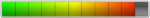Offline
Aqui les dejo las instrucciones de como hacer FRP a este modelo... Sin riesgo de que se muera. Sale en segundos si necesidad de nada mas que solo unlock tool... Se que sale con otras herramientas con su respectivo DA pero esta el que me parecio mas facil...
Aqui dejo instrucciones y el DA por si quieren hacerlo mediante otra herramienta... Los creditos del DA no son de mi persona si no a quien corresponda...
You must be registered for see element.
Aqui dejo instrucciones y el DA por si quieren hacerlo mediante otra herramienta... Los creditos del DA no son de mi persona si no a quien corresponda...
You must be registered for see element.
Por favor inicie sesión para ver el contenido completo. Conéctate o regístrate ahora.
Archivos adjuntos
You must be registered for see attachments list
Última edición por un moderador: