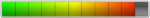Offline
Los pasos son simples:
1. Flash eng root PARA activar ADB.
2. Seleccione puerto de módem en GCPro GSMTool
3. Seleccione cualquier modelo.
4. Ir a la pestaña de Samsung
5. Seleccione RLOCK ADB.
6. Presiona Start.
7. Siga los pasos del software y espere hasta el final.
LOGO DE OPERACIONES:
Selected Model GT-I5510
Selected Task SAMSUNG RLOCK_ADB
Searching ADB device Please wait..
Device Detected...
Unknown responce at shell command...
Device Detected...
Unknown responce at shell command...
Device Detected...
Unknown responce at shell command...
Device Detected...
Security:= OFF Unsecure device
SELinux := Enforcing
model:= SAMSUNG-SM-N910A
Androids Version:= 6.0.1
Description Version:= trlteuc-user 6.0.1 MMB29M N910AUCU2EPH5 release-keys
Platform:= apq8084 [ qcom ]...
1. Flash eng root PARA activar ADB.
2. Seleccione puerto de módem en GCPro GSMTool
3. Seleccione cualquier modelo.
4. Ir a la pestaña de Samsung
5. Seleccione RLOCK ADB.
6. Presiona Start.
7. Siga los pasos del software y espere hasta el final.
LOGO DE OPERACIONES:
Selected Model GT-I5510
Selected Task SAMSUNG RLOCK_ADB
Searching ADB device Please wait..
Device Detected...
Unknown responce at shell command...
Device Detected...
Unknown responce at shell command...
Device Detected...
Unknown responce at shell command...
Device Detected...
Security:= OFF Unsecure device
SELinux := Enforcing
model:= SAMSUNG-SM-N910A
Androids Version:= 6.0.1
Description Version:= trlteuc-user 6.0.1 MMB29M N910AUCU2EPH5 release-keys
Platform:= apq8084 [ qcom ]...
Por favor inicie sesión para ver el contenido completo. Conéctate o regístrate ahora.
Última edición: