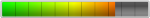Offline
Bueno señores debido a la ultima actualizacion del modulo de chimera tool 21.14.1245 se ha modificado el proceso de reparacion.
METODO DEFINITIVO:
para los que no pueden sacar el famoso PRENORMAL :
lo primero que tienen que hacer es pasar la conbination con bit 3 , hacer root con el programa Iroot y por ultimo con el programa Halabtech , eligen rmm , y le dan a star y listo, reinician y ya tienen anulado el primer prenormal .
descargar
You must be registered for see element.
despues le pasan el firmware el de su preferencia y activan la depuracion usb y le dan a unlock rmm con chimera y listo.ya tendrian preparado el equipo para trabajar.
despues solo queda activar el oem y la depuracion.
seguido ponen en modo dowload y le pasan twrp del j4 bit 2 , dentro del mismo , hacen...
METODO DEFINITIVO:
para los que no pueden sacar el famoso PRENORMAL :
lo primero que tienen que hacer es pasar la conbination con bit 3 , hacer root con el programa Iroot y por ultimo con el programa Halabtech , eligen rmm , y le dan a star y listo, reinician y ya tienen anulado el primer prenormal .
descargar
You must be registered for see element.
despues le pasan el firmware el de su preferencia y activan la depuracion usb y le dan a unlock rmm con chimera y listo.ya tendrian preparado el equipo para trabajar.
despues solo queda activar el oem y la depuracion.
seguido ponen en modo dowload y le pasan twrp del j4 bit 2 , dentro del mismo , hacen...
Por favor inicie sesión para ver el contenido completo. Conéctate o regístrate ahora.
Última edición: