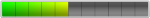Hola amigos espero les sirva, solucion serial para redmi 9a via UMT Dongle.
1)Primero solo Format NVDATA/NVRAM.
Operation : Format NVRAM/NVDATA
Hold VOL UP + DOWN and connect USB Cable.
Some phone may have different key combination for BROM mode.
Waiting for device in BROM mode...
Port: COM63
Port Name: MediaTek USB Port (COM63)
Path: \\?\usb#vid_0e8d&pid_0003#5&8635bca&0&2#{86e0d1e0-8089-11d0-9ce4-08003e301f73}
Chipset: 0x0766, [MT6765]
Hardware Info: 0x8A00, 0xCA00, 0x00
SecureBoot: True
SLA: True
DA Auth: True
Disabling WatchDog...
- Success
Sending Payload data...
- Payload sent
Initiating Control Transfer...
- Done
Waiting for result...
- Result: 0xA1A2A3A4
Disable Auth Success
Waiting for Phone in Flash Mode...
Connect Power Off phone within 30 secs...
Port : MediaTek USB Port (COM63)
Connected to BROM.
Sending Download Agent...
connect DA end stage: 2, enable DRAM in 1st DA: 0
Connected to Download Agent..
Syncing with Target...
Reading Partition Table...
Storage : eMMC
Reading Device Information...
Platform : MT6765
Board : dandelion
Platform : mt6765
Userdata is ENCRYPTED
Formatting NVRAM...
- Done.
Formatting NVDATA...
- Done.
Disconnect Battery/Cable and Power On Phone.
[UltimateMTK Ver. 4.1]
2) Escribir serie y selecionar Xiami method y reparar OJO no cambia la seria en el dispositivo pero queda full señal.
Operation : IMEI Reapir [Xiaomi Method]
Checking for existing META ports...
No existing META port found.
Hold VOL UP + DOWN and connect USB Cable.
Some phone may have different key combination for BROM mode.
Waiting for device in BROM mode...
Port: COM63
Port Name: MediaTek USB Port (COM63)
Path: \\?\usb#vid_0e8d&pid_0003#5&8635bca&0&2#{86e0d1e0-8089-11d0-9ce4-08003e301f73}
Chipset: 0x0766, [MT6765]
Hardware Info: 0x8A00, 0xCA00, 0x00
SecureBoot: True
SLA: True
DA Auth: True
Disabling WatchDog...
- Success
Sending Payload data...
- Payload sent
Initiating Control Transfer...
- Done
Waiting for result...
- Result: 0xA1A2A3A4
Disable Auth Success
Found MediaTek USB Port (COM63) on COM63
Device Path : usb\vid_0e8d&pid_0003&rev_0100
Mode : BROM
Rebooting to META mode...
Waiting for phone in META mode...
Found MediaTek USB VCOM (Android) (COM86) on COM86
Device Path : \\?\usb#vid_0e8d&pid_200e#swlv9lr4n7xwdauc#{a5dcbf10-6530-11d2-901f-00c04fb951ed}
Configuring Communication Channel...
Reading phone information...
CPU : MT6765
SW Ver. : MOLY.LR12A.R3.MP.V107.5.P61
HW Ver. : LCSH_Q0MP1_MT6762_SP_HW
IMEI1 : 151515151515151
IMEI2 : 151515151515151
Reading data from phone...
- Done!
Repairing IMEI2 as XXXXXXXXXXX7808...
- Success!
Syncing Data...
- Success!
Operation Finished.
[UltimateMTK Ver. 4.1]
1)Primero solo Format NVDATA/NVRAM.
Debes estar registrado para ver imágenes adjuntar
Operation : Format NVRAM/NVDATA
Hold VOL UP + DOWN and connect USB Cable.
Some phone may have different key combination for BROM mode.
Waiting for device in BROM mode...
Port: COM63
Port Name: MediaTek USB Port (COM63)
Path: \\?\usb#vid_0e8d&pid_0003#5&8635bca&0&2#{86e0d1e0-8089-11d0-9ce4-08003e301f73}
Chipset: 0x0766, [MT6765]
Hardware Info: 0x8A00, 0xCA00, 0x00
SecureBoot: True
SLA: True
DA Auth: True
Disabling WatchDog...
- Success
Sending Payload data...
- Payload sent
Initiating Control Transfer...
- Done
Waiting for result...
- Result: 0xA1A2A3A4
Disable Auth Success
Waiting for Phone in Flash Mode...
Connect Power Off phone within 30 secs...
Port : MediaTek USB Port (COM63)
Connected to BROM.
Sending Download Agent...
connect DA end stage: 2, enable DRAM in 1st DA: 0
Connected to Download Agent..
Syncing with Target...
Reading Partition Table...
Storage : eMMC
Reading Device Information...
Platform : MT6765
Board : dandelion
Platform : mt6765
Userdata is ENCRYPTED
Formatting NVRAM...
- Done.
Formatting NVDATA...
- Done.
Disconnect Battery/Cable and Power On Phone.
[UltimateMTK Ver. 4.1]
2) Escribir serie y selecionar Xiami method y reparar OJO no cambia la seria en el dispositivo pero queda full señal.
Debes estar registrado para ver imágenes adjuntar
Operation : IMEI Reapir [Xiaomi Method]
Checking for existing META ports...
No existing META port found.
Hold VOL UP + DOWN and connect USB Cable.
Some phone may have different key combination for BROM mode.
Waiting for device in BROM mode...
Port: COM63
Port Name: MediaTek USB Port (COM63)
Path: \\?\usb#vid_0e8d&pid_0003#5&8635bca&0&2#{86e0d1e0-8089-11d0-9ce4-08003e301f73}
Chipset: 0x0766, [MT6765]
Hardware Info: 0x8A00, 0xCA00, 0x00
SecureBoot: True
SLA: True
DA Auth: True
Disabling WatchDog...
- Success
Sending Payload data...
- Payload sent
Initiating Control Transfer...
- Done
Waiting for result...
- Result: 0xA1A2A3A4
Disable Auth Success
Found MediaTek USB Port (COM63) on COM63
Device Path : usb\vid_0e8d&pid_0003&rev_0100
Mode : BROM
Rebooting to META mode...
Waiting for phone in META mode...
Found MediaTek USB VCOM (Android) (COM86) on COM86
Device Path : \\?\usb#vid_0e8d&pid_200e#swlv9lr4n7xwdauc#{a5dcbf10-6530-11d2-901f-00c04fb951ed}
Configuring Communication Channel...
Reading phone information...
CPU : MT6765
SW Ver. : MOLY.LR12A.R3.MP.V107.5.P61
HW Ver. : LCSH_Q0MP1_MT6762_SP_HW
IMEI1 : 151515151515151
IMEI2 : 151515151515151
Reading data from phone...
- Done!
Repairing IMEI2 as XXXXXXXXXXX7808...
- Success!
Syncing Data...
- Success!
Operation Finished.
[UltimateMTK Ver. 4.1]
Archivos adjuntos
Debes estar registrado para ver la lista de archivos adjuntos.
Última edición: