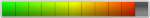Admin
Online
B140dl unlock con pandora box
Unlock Blu View 3
Blu View 3 unlock
desbloquear Blu View 3
credicto
glen1702
Su procesador es MediaTek Helio P22 MT6762.
Seleccionar la pestaña "locks" y dar click en "Unlock Network" y conectar apagado a la box presionando los botones de vol - y vol +, no tarda más de 60 segundos quedando liberado para cualquier carrier.
Unlock Blu View 3
Blu View 3 unlock
desbloquear Blu View 3
credicto
glen1702
Su procesador es MediaTek Helio P22 MT6762.
Seleccionar la pestaña "locks" y dar click en "Unlock Network" y conectar apagado a la box presionando los botones de vol - y vol +, no tarda más de 60 segundos quedando liberado para cualquier carrier.
Código:
Selected model: BLU B140DL (View 3)
Operation: Unlock network
Software version: 3.4
Host Power Off... OK
Switch virtual port to USB... OK
Connect Type-C to BOX... OK
Host Power On... OK
Connect phone to BOX in BROM mode
Wait for device... OK
Read usbhost speed... HIGH
Read Device Descriptor...
Get VID/PID...0E8D/0003
Send start cmd... OK
Get HW code from device... 0766
Get HW & SW version from device... OK
HW VER: CA00, SW VER: 0000, HW SUB CODE: 8A00
Detect chip [MT6765]
Get sec config... OK [000000E7]
Active sec flags: [SBC SLA DAA]
Advanced Bypass Security... OK
Disconnect virtual port... OK
Connect Type-C to HUB... OK
Wait for device connecting... OK
Driver: [MediaTek Inc.,wdm_usb,MediaTek USB Port,usb2ser.sys,3.0.1504.0]
Device found at COM44 [BROM]
Open port... OK
Send start cmd... OK
Get HW code from device... 0766
Get HW & SW version from device... OK
HW VER: CA00, SW VER: 0000, HW SUB CODE: 8A00
Detect chip [MT6765]
Library Version [2]
Select platform... OK
Init BROM... OK
Force Charge... OK
Disable WatchDog Timer... OK
Reopen port for libver2... OK
Get ME ID... OK
ME_ID = 0x91634BA9, 0x7B365575, 0x5E12434B, 0x9497DFDB
Get Chip ID... [MT6765]
Get SOC ID... [E882B72E0F21A999CD2D499E10BA0AB6C5F97C0E4A9718018EB68402A8DF49B5]
Get sec config... OK [000000E0]
Load DownloadAgent... OK
Search DA... OK [7]
Send preloader... OK
Start preloader... OK
Check preloader answer... OK
Send bootloader... OK
Start bootloader... OK
Wait for answer from bootloader... OK
Send SYNC signal... OK
Setup device enviroment... OK
Setup device parametres... OK
Receive DA SYNC signal... OK
Set DA parametres... OK
Get device connection agent... [BROM]
Get device info... OK
EMMC_ID: 0x880103534C4433324755341921B1987D
Load EMI from phone... OK
Parse EMI config... OK
Init EXT RAM... OK
Send 2nd DA... OK
Get device info... OK
EMMC INFO:
EMMC_ID : 0x880103534C4433324755341921B1987D
EMMC_BOOT1: 0x0000400000 (4.00Mb)
EMMC_BOOT2: 0x0000400000 (4.00Mb)
EMMC_RPMB : 0x0000400000 (4.00Mb)
EMMC_USER : 0x073A000000 (28.91Gb)
RAM INFO:
INT_SRAM: 0x000003A000 (232.00Kb)
EXT_RAM : 0x00C0000000 (3.00Gb)
Check USB status... USB_HIGH_SPEED
Read partitions info from phone... OK
Check A/B state... OK
Read product info... OK
Product Brand : BLU
Product Manufacturer : BLU
Product Model : B140DL
Product Name : B140DL
Product Device : B140DL
Product Board : U536
Board Platform : MT6765
Build ID : RP1A.200720.011
Build Date : Fri Nov 19 20:46:18 CST 2021
Display ID : RP1A.200720.011
Security Patch : 2021-11-05
Version SDK : 30
Version Release : 11
Version Codename : REL
Firmware Version : 1637325978
Read security partition from phone... OK
Read security files... OK
Read security files... OK
Read lock info... OK
Write lock info... OK
Write security partition to phone... OK
Network Unlock done!
Debes estar registrado para ver imágenes adjuntar
Debes estar registrado para ver imágenes adjuntar
Archivos adjuntos
Debes estar registrado para ver la lista de archivos adjuntos.