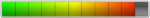1-poner sim de la compañia original del cell
2-abrir octoplus y elegir modelo correspondiente
3-repair imei con este 353712099657747 marcando la casilla skip qcn/imei
4-repair imei original marcando la casilla skip qcn/imei
5-poner sim y a llamar
nota: no preocuparse si en el paso 3 y 4 pone cartel de que el telefono a sido bloqueado permanentemente
2-abrir octoplus y elegir modelo correspondiente
3-repair imei con este 353712099657747 marcando la casilla skip qcn/imei
4-repair imei original marcando la casilla skip qcn/imei
5-poner sim y a llamar
nota: no preocuparse si en el paso 3 y 4 pone cartel de que el telefono a sido bloqueado permanentemente