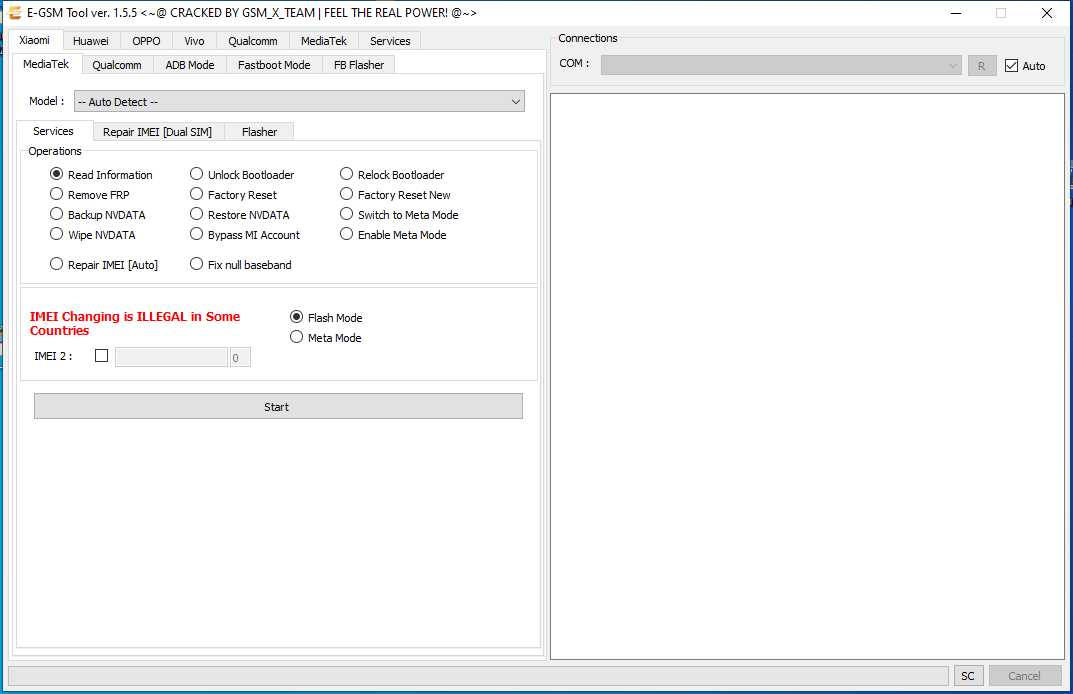- [UWSL]Repair IMEI Dual SIM:[/UWSL][UWSL] This feature lets users repair the IMEI of the dual-SIM version with Note 9 and Redmi 9. Redmi 9 and Note 9 by using the program.[/UWSL]
- [UWSL]Repair IMEIs in Diag Mode in two ways:[/UWSL][UWSL] This feature enables users to fix the IMEI of the device by connecting to Diag mode using two methods.[/UWSL]
- [UWSL]Repair IMEI using Meta Mode:[/UWSL][UWSL] This feature lets users repair the IMEI on their device through Meta mode. Meta mode.[/UWSL]
- [UWSL]Read Info:[/UWSL][UWSL] This function allows the user to get information about the device, like the device model, firmware version, device model, etc.[/UWSL]
- [UWSL]Enable Diag Mode without root:[/UWSL][UWSL] This feature enables users to use Diag mode, with or without root access.[/UWSL]
- [UWSL]Wipe EFS in TWRP/Fastboot Mode[/UWSL][UWSL]This feature allows users to erase the EFS partition on their device in Fastboot or TWRP mode.[/UWSL]
- [UWSL]Root (EGSMROOT)[/UWSL][UWSL]This feature lets users root their devices with the help of the EGSM Tool.[/UWSL]
- [UWSL]Enable Meta Mode for certain types:[/UWSL][UWSL] This feature lets users turn on Meta mode for certain models.[/UWSL]
- [UWSL]Flash Firmware when in Fastboot Mode or EDL Mode:[/UWSL][UWSL] This feature enables users to flash Firmware for their device operating in Fastboot or EDL mode.[/UWSL]
- [UWSL]Read information while in EDL Mode:[/UWSL][UWSL] This feature lets users access details about the device when using EDL mode.[/UWSL]
- [UWSL]Remove FRP when in EDL mode:[/UWSL][UWSL] It allows the user to disable FRP (Factory Reset Protection (FRP) of their device in EDL mode.[/UWSL]
- [UWSL]Bypass MI while in EDL Mode[/UWSL][UWSL]This function allows users to disable the MI account on their device while in EDL mode.[/UWSL]
- [UWSL]Write/Read/Erase EFS using EDL mode:[/UWSL][UWSL] This function allows users to read, write or erase their EFS partition on their device in EDL mode.[/UWSL]
- [UWSL]Restore/Backup QCN:[/UWSL][UWSL] This feature allows users to back up and restore QCN (Qualcomm Calibration Network) files.[/UWSL]
- [UWSL]Writing Firmware[/UWSL][UWSL] The feature allows users to write Firmware for their devices.[/UWSL]
- [UWSL]Please remove the screen lock:[/UWSL][UWSL] This feature enables users to remove the screen lock on their devices.[/UWSL]
- [UWSL]Read Pattern[/UWSL][UWSL]This technology allows the user to view the pattern on their device.[/UWSL]
- [UWSL]Factory Reset[/UWSL][UWSL]This function allows users to reset their device’s factory settings.[/UWSL]
- [UWSL]Backup/Erase NV Data:[/UWSL][UWSL] This feature enables users to erase, backup, or even restore their device’s original NV (Non-Volatile) data.[/UWSL]
- [UWSL]Removal of FRP and Mi Accounts for Xiaomi:[/UWSL][UWSL] This feature lets users remove the Mi account and FRP from the Xiaomi device.[/UWSL]
- [UWSL]Write/Read/Erase NVRAM when in META Mode:[/UWSL][UWSL] This feature lets users either write or read NVRAM (Non-Volatile Random Access Memory) information on their device when it is in META mode.[/UWSL]
- [UWSL]Format with Address[/UWSL][UWSL] This feature lets users designate their devices using an address.[/UWSL]