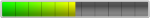Offline
EGR MRD ha enviado un nuevo recurso:
Debes estar registrado para ver el elemento. - Fix touch
Debes estar registrado para ver el elemento.
Debes estar registrado para ver el elemento. - Fix touch
[LIKES=1]Debes estar registrado para ver el elemento.[/LIKES]
Debes estar registrado para ver el elemento.
Por favor inicie sesión para ver el contenido completo. Conéctate o regístrate ahora.