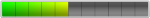Admin
Offline
Conectamos en modo download o modo flasheo para esto precionamos vol + y conectamos el cable luego elegimos el modelo y le damos a conecct y dejamos que el sofware haga lo suyo se reinicia varias veces cuando te predunte si quieres desbloquearlo directo le das que si se reinicia varias veces mas y listo
consume 3 creditos multi propocito
Using library Brom_DLL_v7.1813.3
Searching phone in emergency mode;
[connect the phone in "Firmware Update" Mode. Hold the Volume Up on the powered off phone and enter the USB cable in order to enter it]
Phone detected (USB\VID_1004&PID_633A&REV_0409)
Preparing to start flash mode;
Preparing to open COM103
Opened;
Authorising;
Authorized;
LAF_ERROR_ACCESS_DENIED
download_cable = SUSER
battery_level = 100
download_type =
download_speed = 0
usb_version = UHS
hardware_revision = rev_11
download_sw_version =
device_sw_version = Q730TM10l
secure_device = S
laf_sw_version = 1.1
device_factory_version = LMQ730TM9AT-00-V10l-310-240-SEP-08-2020-ARB00+0
device_factory_out_version = LMQ730TM9AT-00-V10l-310-240-SEP-08-2020-ARB00+0
pid = LS03S200908XXXXXX
imei = 35459011XXXXXX0
model_name = LM-Q730TM
device_build_type = U
chipset_platform = mt6765
target_operator = LAO
target_country = COM
ap_factory_reset_status = 6
cp_factory_reset_status = 0
isDownloadNotFinish = 0
qem = 0
cupss_swfv = A1599528840-M1599528840-FFFFFFFFFFF-U1599532440-0
is_one_binary_dual_plan = 0
memory_size = 122159104
memory_id = G1J9P8
bootloader_ver = MiniOS 3.0
islan_download = 0
skip_readwrite = 0
Starting;
Setting secure mode;
Done;
Waiting for device; Be sure it restarted in "Firmware Update" Mode. If not, put it manually.
Done;
Getting security info;
Setting secure mode;
Done;
Reading security;
Done;
Checking security; Phone it's going restart several times during this step;
Waiting for device; Be sure it restarted in "Firmware Update" Mode. If not, put it manually.
Done;
Waiting for device; Be sure it restarted in "Firmware Update" Mode. If not, put it manually.
Done;
Waiting for device; Be sure it restarted in "Firmware Update" Mode. If not, put it manually.
Done;
Waiting for device; Be sure it restarted in "Firmware Update" Mode. If not, put it manually.
Done;
Waiting for device; Be sure it restarted in "Firmware Update" Mode. If not, put it manually.
Done;
Waiting for device; Be sure it restarted in "Firmware Update" Mode. If not, put it manually.
Done;
Done;
Contents saved to :
E:\programas celulares\gsm\furious\OTSmart_v1.0.0.5013_SEC_Edition\SEC_BKP_LG LM-Q730TM_35459011XXXXXX0.osp
Working;
Connecting to server;
Authorisation process started;
Done;
Requesting data from server ! Wait please ...
Waiting for device; Be sure it restarted in "Firmware Update" Mode. If not, put it manually.
Done;
IMEI A: 354590-11-XXXXXX-0
IMEI B: 350305-26-000000-1
IMEI C: 350305-26-000000-1
WiFi ADDR: 30:FC:EB:1B:XX:XX
BT ADDR: 7C:F3:1B:33:XX:XX
LOCK STATUS: 0 0 0 0
Unlock codes:
NCK: 0000000000000000
NSCK: 0000000000000000
SPCK: 0000000000000000
CPCK: 0000000000000000
SIMCK: 0000000000000000
Enter the codes without a sim by using *#*#7465625#*#*
Done;
Waiting for device; Be sure it restarted in "Firmware Update" Mode. If not, put it manually.
Done;
Done;
Phone unlocked;
Starting Re-init operation;
Waiting for device; Be sure it restarted in "Firmware Update" Mode. If not, put it manually.
Done;
Erasing;
Re-init operation completed;
Waiting for device; Be sure it restarted in "Firmware Update" Mode. If not, put it manually.
Done;
Operation completed !
Setting secure mode;
Done;
Time needed - 00:05:55
Log file saved to: LOG_20_11_2020_13_54_17.txt
consume 3 creditos multi propocito
Using library Brom_DLL_v7.1813.3
Searching phone in emergency mode;
[connect the phone in "Firmware Update" Mode. Hold the Volume Up on the powered off phone and enter the USB cable in order to enter it]
Phone detected (USB\VID_1004&PID_633A&REV_0409)
Preparing to start flash mode;
Preparing to open COM103
Opened;
Authorising;
Authorized;
LAF_ERROR_ACCESS_DENIED
download_cable = SUSER
battery_level = 100
download_type =
download_speed = 0
usb_version = UHS
hardware_revision = rev_11
download_sw_version =
device_sw_version = Q730TM10l
secure_device = S
laf_sw_version = 1.1
device_factory_version = LMQ730TM9AT-00-V10l-310-240-SEP-08-2020-ARB00+0
device_factory_out_version = LMQ730TM9AT-00-V10l-310-240-SEP-08-2020-ARB00+0
pid = LS03S200908XXXXXX
imei = 35459011XXXXXX0
model_name = LM-Q730TM
device_build_type = U
chipset_platform = mt6765
target_operator = LAO
target_country = COM
ap_factory_reset_status = 6
cp_factory_reset_status = 0
isDownloadNotFinish = 0
qem = 0
cupss_swfv = A1599528840-M1599528840-FFFFFFFFFFF-U1599532440-0
is_one_binary_dual_plan = 0
memory_size = 122159104
memory_id = G1J9P8
bootloader_ver = MiniOS 3.0
islan_download = 0
skip_readwrite = 0
Starting;
Setting secure mode;
Done;
Waiting for device; Be sure it restarted in "Firmware Update" Mode. If not, put it manually.
Done;
Getting security info;
Setting secure mode;
Done;
Reading security;
Done;
Checking security; Phone it's going restart several times during this step;
Waiting for device; Be sure it restarted in "Firmware Update" Mode. If not, put it manually.
Done;
Waiting for device; Be sure it restarted in "Firmware Update" Mode. If not, put it manually.
Done;
Waiting for device; Be sure it restarted in "Firmware Update" Mode. If not, put it manually.
Done;
Waiting for device; Be sure it restarted in "Firmware Update" Mode. If not, put it manually.
Done;
Waiting for device; Be sure it restarted in "Firmware Update" Mode. If not, put it manually.
Done;
Waiting for device; Be sure it restarted in "Firmware Update" Mode. If not, put it manually.
Done;
Done;
Contents saved to :
E:\programas celulares\gsm\furious\OTSmart_v1.0.0.5013_SEC_Edition\SEC_BKP_LG LM-Q730TM_35459011XXXXXX0.osp
Working;
Connecting to server;
Authorisation process started;
Done;
Requesting data from server ! Wait please ...
Waiting for device; Be sure it restarted in "Firmware Update" Mode. If not, put it manually.
Done;
IMEI A: 354590-11-XXXXXX-0
IMEI B: 350305-26-000000-1
IMEI C: 350305-26-000000-1
WiFi ADDR: 30:FC:EB:1B:XX:XX
BT ADDR: 7C:F3:1B:33:XX:XX
LOCK STATUS: 0 0 0 0
Unlock codes:
NCK: 0000000000000000
NSCK: 0000000000000000
SPCK: 0000000000000000
CPCK: 0000000000000000
SIMCK: 0000000000000000
Enter the codes without a sim by using *#*#7465625#*#*
Done;
Waiting for device; Be sure it restarted in "Firmware Update" Mode. If not, put it manually.
Done;
Done;
Phone unlocked;
Starting Re-init operation;
Waiting for device; Be sure it restarted in "Firmware Update" Mode. If not, put it manually.
Done;
Erasing;
Re-init operation completed;
Waiting for device; Be sure it restarted in "Firmware Update" Mode. If not, put it manually.
Done;
Operation completed !
Setting secure mode;
Done;
Time needed - 00:05:55
Log file saved to: LOG_20_11_2020_13_54_17.txt