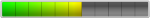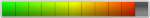Firmware Probado para downgrade y unlock al X212TA20H =
Debes estar registrado para ver los enlaces
Aqui el Log del Proceso con z3x lg tool
LG 2-3G Tool v9.61
supported models: 1571
Mode: Emergency
Model: X212TA
Read info...
Laf Protocol: 00000001
Model name: LM-X212TA
Software verion: X212TA20h
Android verion: 8.1.0
Target operator: LAO
Target country: COM
Chipset: msm8937
IMEI: 356351096396186
Elapsed: 2 secs. --> (v9.61)
Phone mode is DOWNLOAD
Start flashing.
Laf Protocol: 00000001
Open KDZ File : P:\()Lg Flash\X212TA10k_00_TMO_US_OP_1003.kdz
Checking file hash...
Model : LM-X212TA
SwVersion : LMX212TAAT-00-V10k-LAO-COM-OCT-03-2018-ARB00+0
BuildTime : 0000-00-00 00:00:00
Total Files : 72
Model name: LM-X212TA
Software verion: X212TA20h
Android verion: 8.1.0
Target operator: LAO
Target country: COM
Chipset: msm8937
IMEI: 356351096396186
Laf flash error: incompatible partition table [start] 00CEC000:01D58000, grow
Laf cmd error: LAF_CMD_UNLINK fail[LAF_ERROR_UNKNOWN[80000119]].
Start direct download mode
Write "PrimaryGPT" partition #1 of 72
Write "modem" partition #2 of 72
Write "aboot" partition #3 of 72
Write "abootbak" partition #4 of 72
Write "tz" partition #5 of 72
Write "tzbak" partition #6 of 72
Write "sbl1" partition #7 of 72
Write "sbl1bak" partition #8 of 72
Write "rpm" partition #9 of 72
Write "rpmbak" partition #10 of 72
Write "devcfg" partition #11 of 72
Write "devcfgbak" partition #12 of 72
Write "cmnlib" partition #13 of 72
Write "cmnlibbak" partition #14 of 72
Write "cmnlib64" partition #15 of 72
Write "cmnlib64bak" partition #16 of 72
Write "keymaster" partition #17 of 72
Write "keymasterbak" partition #18 of 72
Write "dsp" partition #19 of 72
Write "sec" partition #20 of 72
Skip "rct" partition #21 of 72
Write "apdp" partition #22 of 72
Write "msadp" partition #23 of 72
Write "boot" partition #24 of 72
Write "laf" partition #25 of 72
Write "lafbak" partition #26 of 72
Write "recovery" partition #27 of 72
Write "recoverybak" partition #28 of 72
Write "factory" partition #29 of 72
Write "raw_resources" partition #30 of 72
Write "raw_resourcesbak" partition #31 of 72
Write "persist" partition #32 of 72
Write "system" partition #33 of 72
Write "system" partition #34 of 72
Write "system" partition #35 of 72
Write "system" partition #36 of 72
Write "system" partition #37 of 72
Write "system" partition #38 of 72
Write "system" partition #39 of 72
Write "system" partition #40 of 72
Write "system" partition #41 of 72
Write "system" partition #42 of 72
Write "system" partition #43 of 72
Write "system" partition #44 of 72
Write "system" partition #45 of 72
Write "system" partition #46 of 72
Write "system" partition #47 of 72
Write "system" partition #48 of 72
Write "system" partition #49 of 72
Write "system" partition #50 of 72
Write "system" partition #51 of 72
Write "system" partition #52 of 72
Write "system" partition #53 of 72
Write "system" partition #54 of 72
Write "system" partition #55 of 72
Write "system" partition #56 of 72
Write "system" partition #57 of 72
Write "system" partition #58 of 72
Write "system" partition #59 of 72
Write "system" partition #60 of 72
Write "system" partition #61 of 72
Write "system" partition #62 of 72
Write "system" partition #63 of 72
Write "system" partition #64 of 72
Write "system" partition #65 of 72
Write "system" partition #66 of 72
Write "system" partition #67 of 72
Write "system" partition #68 of 72
Write "BackupGPT" partition #69 of 72
Write "OP_T" partition #70 of 72
Write "OP_T" partition #71 of 72
Write "OP_T" partition #72 of 72
Erase "rct" partition
Done.
Elapsed: 768 secs. --> (v9.61)